The oXygen XML editor
You can access this software in the Language Lab, 15/1105, during open hours: M/W/F 1:00-5:00 pm, T/R 9:00 am-1:00 pm. If the lab is not open when you get there during these hours, call the office of the Dept. of Languages, Literatures and Cultures, (904) 620-2282. The software is installed on all machines except for one or two in the back of the room.
You can also install the editor on your laptop and request and 30-day trial key. Go to https://www.oxygenxml.com/download.html, choose “editor,” download and install it. You will be prompted to request a key, which will be sent to you via email and which you will copy and paste into the installation program when it runs.
GitHub
We’re going to use GitHub for sharing files and doing version control.
Creating a GitHub account and joining project. Go to https://github.com and sign up for an account. As soon as you have done so, send me an email with your GitHub username, and I will invite you to be a collaborator on our project. Once I add you as a collaborator, you’ll be able to click on the name of our repository (EW_Archive) and see the files included in our project.
Uploading files. While viewing our repository (EW_Archive), you should by default be looking at the “master” branch:
![]()
If you’re in another branch, switch to “master.” Then click on “Upload Files,” and browse to your files/drag and drop them into that window. You should upload both XML files and the corresponding document images. Before uploading any XML files, make sure that you have named them corrected, and validate them in oXygen. Before uploading any image files, make sure that they are correctly named.
Below the box where you uploaded your files, you’ll see this box, where you can “commit” your changes:
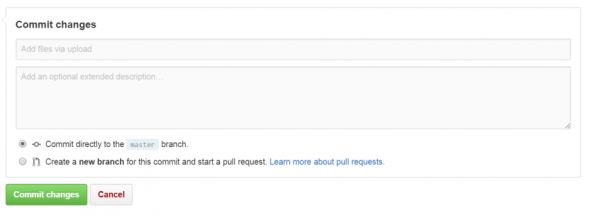
You can type in a summary of your changes in the first field (the default value is “Add files via upload”), and in the second field, you can optionally type a longer description. These fields will be more useful when you are uploaded modified versions of a file already added to GitHub.
Select the first option below (“Commit directly to the master branch”), and click “Commit changes.” Your file should now appear in the master branch.
You can follow these same steps to upload revised copies of your XML files as you make modifications.
OCR Software
Optical Character Recognition (ORC) software can be used to convert images of print texts into plain text files. This may work well for newspaper articles, typescripts, etc. If you have an item you’d like to try this with, email it to me for now. Once I have a good OCR solution for us, I will post information here so you can do it yourself.